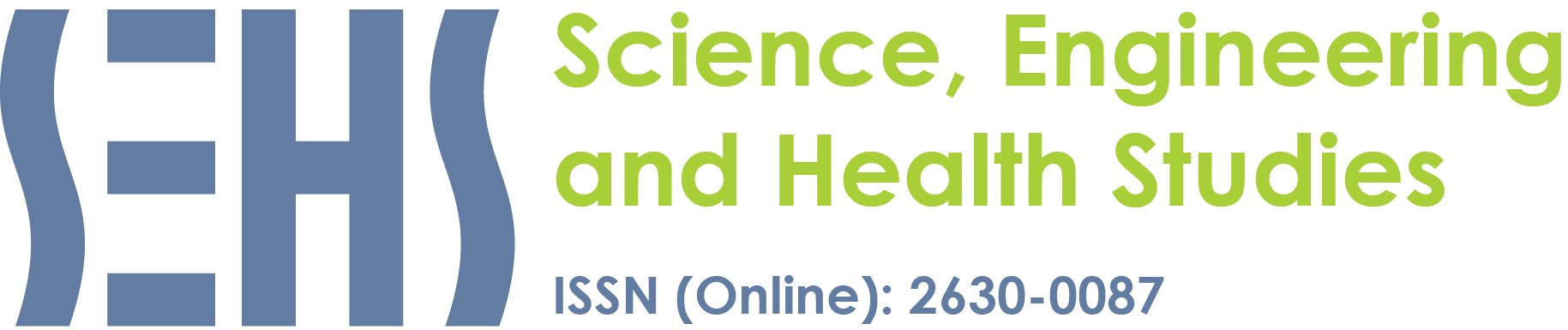How to Draw Figures Using Microsoft Office® 2013
Main Article Content
Abstract
Microsoft Excel® is the most popularly used spreadsheet software. Although figures can be drawn using this software, their quality is unsatisfactory for use in scientific papers or reports. The quality of figures can be improved using Microsoft PowerPoint®, which is also a software component of Microsoft Office® and is widely used as a presentation tool. A rough figure is prepared on the basis of the data in Excel, and it is modified to a clear one using PowerPoint. An example of how to draw good-quality figures using both types of software is presented in this paper.
Downloads
Download data is not yet available.
Article Details
How to Cite
Adachi, S., Ogawa, T., & Khuwijitjaru, P. (2014). How to Draw Figures Using Microsoft Office® 2013. Science, Engineering and Health Studies, 8(2), 9–27. https://doi.org/10.14456/sustj.2014.7
Section
Invited Review