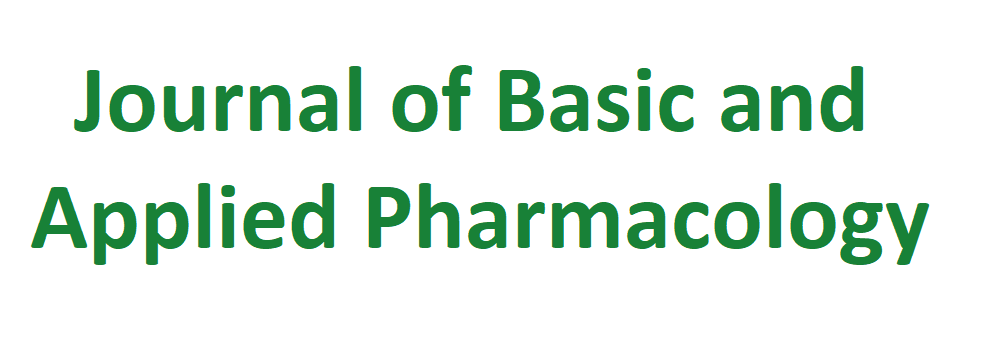Manuscript Preparation
File formats
Microsoft Word format: The manuscript must be submitted in Microsoft Word format (.doc or .docx) only via the journal website, and in the specified format (please refer to the template below as an example).
Language: Manuscripts must be written in English with good, grammatically correct language and checked for spelling before submission. Authors whose native language is not English are advised to seek an advice of a native English speaker. Any manuscripts that cannot be understood or are abundant with typos will be rejected without full peer review.
Article Templates: Please download the following templates for preparing your manuscript.
Tables and Figures
The titles of tables and figures should be short and concise. All tables and figures must be described in the body of the text and numbered consecutively in order of in-text appearance as well as embedded in the text after their first mention in your Word file.
Tables: All tables must be in editable format. Place the title above the table body but any table notes below.
Figures: High quality figures (minimum resolution of 300 dpi) must be used. Color figures are allowed. Titles must be placed below the figures. All labels and legends should be clear and must be editable. The source files of figures are required if a paper is accepted. Individual figure files must be submitted together with the manuscript.
Article sections
Research articles
1. Title
Provide clear and concise title, all authors' names and affiliations and the corresponding author's name, address, and e-mail address.
2. Abstract and Keywords
Provide a brief abstract (no more than 250 words) that clearly describes the objective(s) of the work, the main findings, the significance, and the conclusions. Keywords must be included for indexing purposes.
3. Introduction
Provide the background information and objectives of the work.
4. Materials and Methods
Provide detail of materials and methods used in the study. This section should be divided into subsections such as chemicals and reagents, animals, study design, patients, each assay/test, and statistical analysis. The names and locations (city, state, country) of suppliers for all equipment and reagent must be provided. Detail of ethics committee approval for human and animal studies must be stated in this section.
5. Results and Discussion
Describe the results performed in the study and highlight the significance of the findings.
6. Conclusions
Provide a brief explanation of the significance and implications of the work.
7. Acknowledgements
Provide the information regarding any individuals other than authors who have contributed to the work or assisted in writing the manuscript. Funding sources must be provided in this section.
8. References
See the references guideline below.
Review articles
The structure of the articles is similar to Research article except the sections of the content. Authors can design the appropriate sections of the content that guide the readers to understand the importance of the reviewed topic and in-depth findings/insights as well as critical discussion.
Nomenclature and Units
Abbreviations should be defined in full at their first appearance in the text. SI units are preferred.
References
Authors must use Vancouver referencing style for in-text citations and references list in this journal. For more detail, please see Vancouver referencing style.
In-text citations: Place a superscript number(s) with no brackets within the text, tables, and figures as it is cited. The numbers must be assigned in the order of citation. See examples here.
Reference list: Please follow the Vancouver referencing style guide for Journal articles, Conferences papers, Books and other types of references here. All references must be in English.
If EndNote or similar software is used to add citation and reference list, please remove the linked fields before submitting the manuscript. At the EndNote menu in Microsoft Word, looks for "Convert Citations and Bibliography" then selects "Convert to Plain Text".